Introducing arrays {
Arrays are one of the most important ways we organize our data in a program. We call this kind of thing a data structure and if you’re going to get comfortable with just one data structure, it should be arrays.
In this module
- What is an array?
- Creating an array
- Accessing the elements
- Setting the elements
- Using variables
.length
What is an array?
An array is a sequence of numbered “boxes” you can store values in. The boxes are numbered starting from 0.
The “boxes” are called elements.
The numbers are called indexes.
You could imagine an array storing 10 digits as looking something like this:
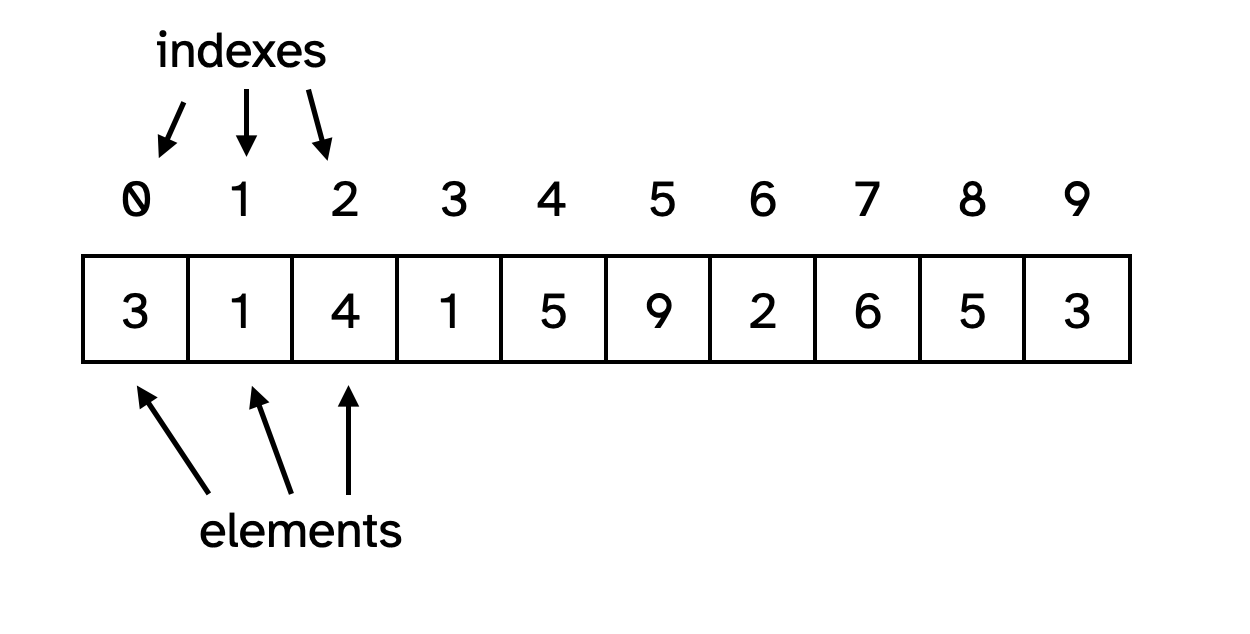
So, the element at index 0 is 3 and the element at index 5 is 9. We can “get” any element in the array just by knowing its index.
The array is also in order because it’s indexed from 0. We don’t have to care about the order in an array, but it’s handy that we can. The values in this array are the first 10 digits of pi for instance.
Creating an array
To create the above array in JavaScript we can declare a variable and then the array as follows:
let piArray = [3, 1, 4, 1, 5, 9, 2, 6, 5, 3];
As you can see, when we create an array we have:
- Square brackets,
[ ... ]. These are what tell JavaScript we want an array, with the information to be stored in the array going inside the brackets. - That is, we put a list of values separated by commas inside,
3, 1, 4, 1, 5, 9, 2, 6, 5, 3. These are the elements we want in the array in order.
We can also create an empty array in the way you might expect:
let emptyArray = [];
Accessing the elements
To access a specific element in the array (either to get its value or to set its value) we use the element’s index along with “bracket notation”.
To get the first digit from our piArray we would write:
let piArray = [3, 1, 4, 1, 5, 9, 2, 6, 5, 3];
let firstDigitOfPi = piArray[0]; // 3
As you can see we write:
- The variable containing the array,
piArray - and square brackets,
[0], containing the index we want to access
Setting the elements
We can use the exact same approach to change an element in an array. If we wanted to break pi for some reason, perhaps to mess with a geometrist, we could write:
let piArray = [3, 1, 4, 1, 5, 9, 2, 6, 5, 3];
piArray[5] = 8; // Change element 5 from 9 to 8
Ahahaha, take that, geometry!
As you can see here, we’re able to treat each element in an array like an individual variable - we can get its value or set it - by just writing the array name and then the index in square brackets.
Using variables
This may be obvious, but you can also use variables as indexes or to set elements.
A variable as an index (this will be really useful later!):
let piArray = [3, 1, 4, 1, 5, 9, 2, 6, 5, 3];
let index = 7;
let eighthDigitOfPi = piArray[index]; // 6
A variable as an element:
let apple = 2;
let banana = 6;
let carrot = 4;
let nutritionalArray = [apple, banana, carrot]; // [2, 6, 4]
.length
One last useful piece of information: arrays know how long they are, that is, how many elements they have. We can get that information with a property arrays have called length:
let piArray = [3, 1, 4, 1, 5, 9, 2, 6, 5, 3];
let numberOfDigitsOfPi = piArray.length; // 10
let apple = 2;
let banana = 6;
let carrot = 4;
let nutritionalArray = [apple, banana, carrot];
let numberOfHealthySnacks = nutritionalArray.length; // 3
This will come in handy a bunch and using length is much much better than using a hardcoded number because, as we’ll see, arrays can change over time.
Summary
That is how arrays fundamentally work! You declare them either with or without a list of values. And then you access or change those values by using the appropriate index. And you know how long an array is by using length.